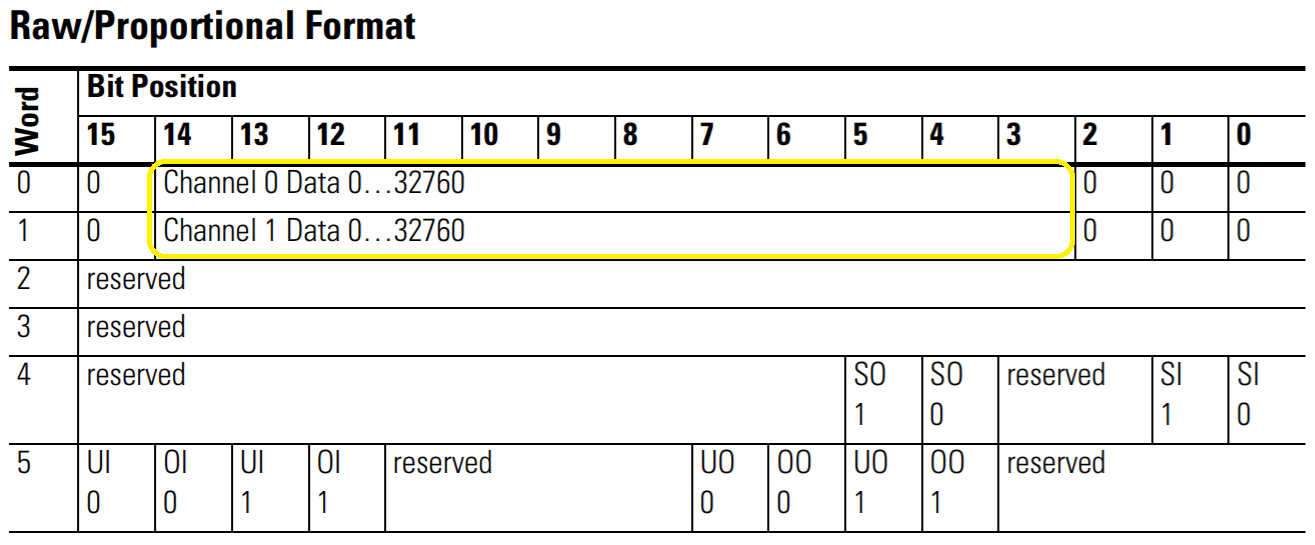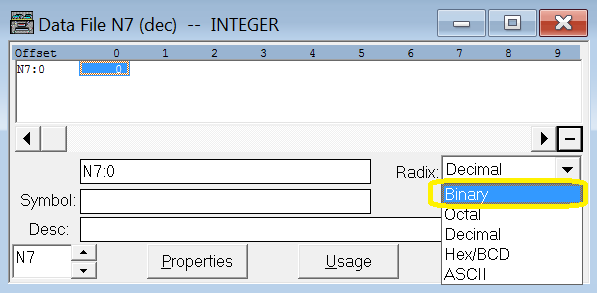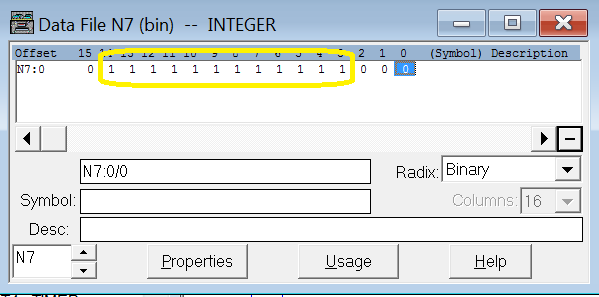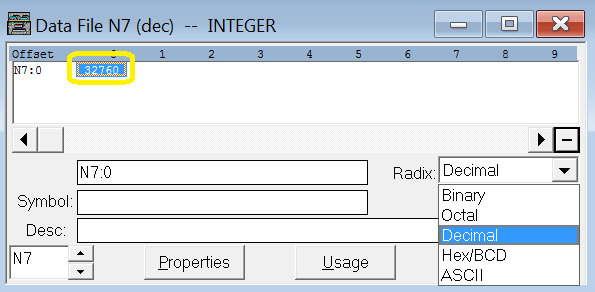One of the most difficult principles to understand about analog is how the number of bits equates to the precision of the analog data which is then used to determine the scaling of an analog value.
The first thing to understand is the bits of precision. Before continuing with this lesson, go through the converting binary bits to decimal numbers and decimal numbers to binary bits of the Analog Circuits Training Course. The 1762-IF2OF2 analog inputs and outputs are 12 bit resolution. Referring back to the charts used in the binary to decimal lesson, 12 bit resolution means that the analog value is sliced into 4096 even divisions from the analog’s lowest value to the analog’s highest value BUT continue reading, that's not the answer.
It should be as easy as scaling your analog value to that 4096, but if you look closely at the Raw/Proportional format on page 17 of the 1762-IF2OF2 user manual, you’ll see that while there are 12 bits of resolution, they are shifted by 3 bits, using bits 3 through 14.
Also stated right there is the raw range of 0-32760. To help you understand how the number “32,760” is derived, open up RsLogix 500 file used in the RsLogix 500 - Analog Circuits - Wiring and Programming PLC Analog Inputs and Outputs - 0-10VDC 4-20mA.
Open up the N7 - INTEGER data file in the left pane and select a radix of Binary
Enter values of "1" in bits 3-14, representing the largest value that could be stored using those bits.
Now switch your radix back to decimal and you'll see the "32760" representing the highest raw value of the 1762-IF2OF2 analog input and output.
Now that you know the full range of your raw analog data, 0-32760, you are ready to scale that value to a unit that you can understand.