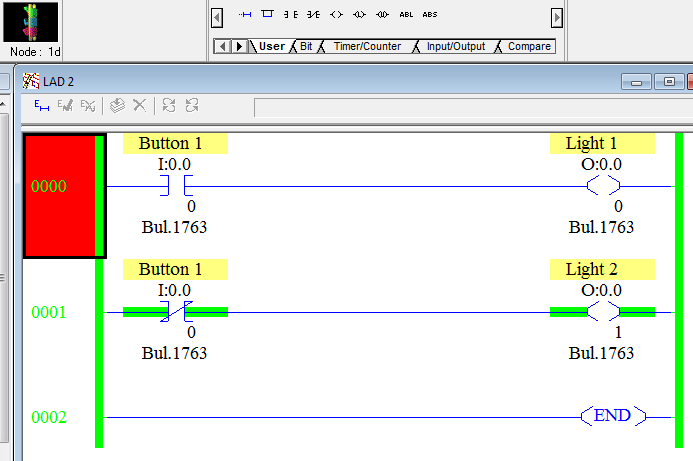In this lesson, we will take a moment to understand what the green indicators on the instructions mean.
When you go online, there are two types of green highlights. First are the lines down the left and right side of the ladder rungs. We will address them in a later lesson but for now, we will say that these bars mean we are online.
The other green indicators are the highlights you see on many instructions. Many people say it means the instruction is ON. Scratch that from your memory and stick with that it means the instruction is TRUE. This may seem like a small difference, but take Rung 1 below. The first instruction, the XIO, is looking for I:0/0 to be OFF, but it is green so if we say the input is OFF so the instruction is ON then you can see why you could quickly confuse yourself.
IMPORTANT NOTE: The green indicators state that you see in RsLogix is determined at the end of the 3rd step of the scan cycle when the PLC is doing it's overhead process.
Start trying to separate the concepts of ON and OFF from TRUE and FALSE.