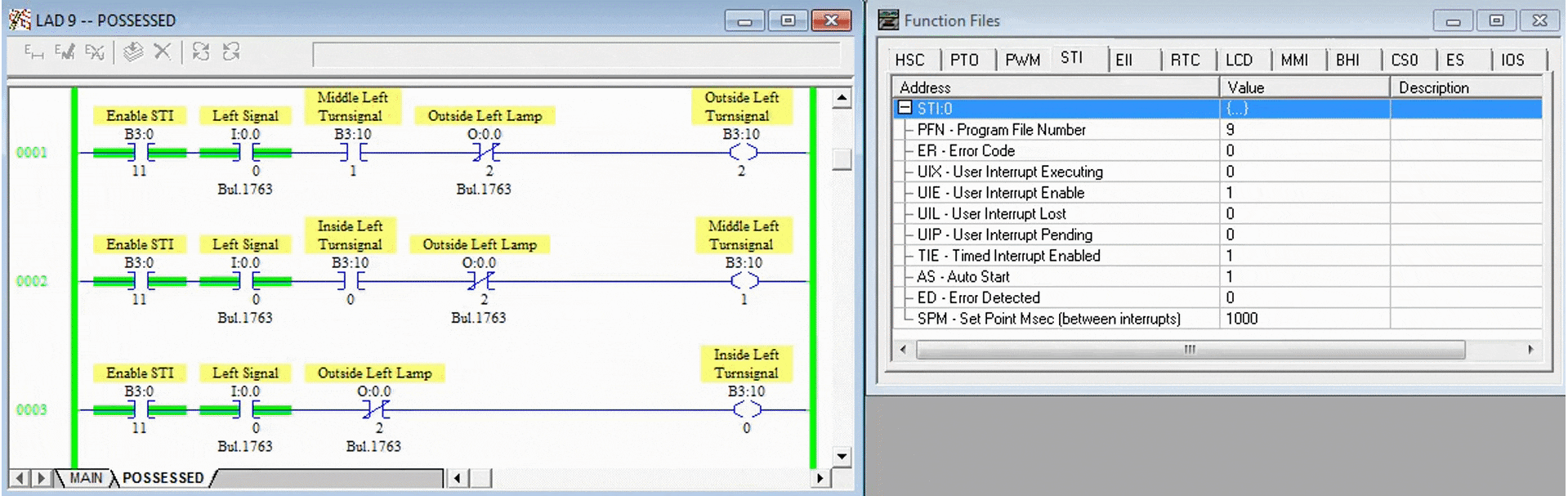In this lesson you will learn about the STI Selectable Timed Interrupt function file of the Allen Bradley Micrologix PLC.
You first saw it in the RsLogix 500 - Sequencing Machine Steps LAD 9 POSSESSED routine.
First, no it was not a good way we used it in the previous lesson but it was a great way to introduce the fact that you can execute code in a timely manor without even using a timer.
1. Download the CougarTurnSignalSTI.RSS file. This is a simplified version of the RSS file you used in the Sequencing Machine Steps lesson, only including the Multiply sequence programming.
2. Open the RSS file in RsLogix 500, download it to your PLC, switch the PLC to Run Mode, and Go Online.
3. Open up the LAD 9 POSSESSED routine.
4. Find the Function Files in the Controller section of the Left Pane, open it up and go to the STI tab.
4. Turn on I:0/0. It should still be wired to the Green button from the previous lesson.
5. Your screen should be sequencing similarly to the video below. You may have to right click the image below and open and new tab depending on your browser.
The key to the execution of this routine is the STI tab in the function file. It has the PFN Program File Number set to 9 which is this routine number and the SPM Set Point Milliseconds to 1000. This means that ever 1000 milliseconds the PLC will stop what ever it is doing and jump to this routine, then at the end of this routine it will jump back where ever it was before. Exactly 1000 milliseconds from the previous start of executing this routine, it will execute it again. This is an excellent way to execute a very precisely timed task.
While this last one is more of a gimmick, timed interrupts have a lot of uses in high speed applications.